Book your favourite Klook activities with ease!
We hear you, Klook users! The online banking option has already been added to the existing list of payment methods on Klook for Malaysians users. That’s right, you can now purchase your favourite activities and services through the Klook website or mobile app using online banking. No need for credit card, debit card or PayPal!
How to use online banking?
It’s simple and straightforward but if you’re not sure, not to worry. Here’s a step-by-step guide on how you can book your Klook activities and services using the new online banking payment option.
Step 1: Browse and select a Klook activity or service of your choice
Step 2: Select your desired date and package then add Klook activity to cart
Step 3: Double check the activity details and proceed to check out
Step 4: Apply promo code or redeem Klook credits (if applicable)
Step 5: Under payment options, select ‘Online Banking’
Step 6: Select your preferred bank
Step 7: Login to your bank’s portal and make the payment
Step 8: After payment, wait for Klook to confirm your booking through email
Step 9: Once confirmed, you will receive your Klook Voucher!
Which bank can I use?
The list of bank portals supported by the online banking payment method on Klook is as follows:
- Bank Islam
- Am Online
- UOB Bank
- OCBC Bank
- Affin Bank
- CIMB Clicks
- Standard Chartered Bank
- Public Bank
- Hong Leong Connect
- Maybank2u
- RHB Now
- Alliance Bank
- Bank Rakyat
Get booking now!
Planning for any great holiday adventures anytime soon? Be sure to get your travel essentials from Klook. Enjoy great deals of up to 60% off retail prices with Klook’s best price guarantee and customise your itinerary seamlessly.
Make your trip even more memorable with curated day tours, unique experiences and exciting attractions you can easily book on www.klook.com or the Klook mobile app.
New to Klook? Follow our ‘how to book on Klook’ guide for a step-by-step instruction that’s easy to follow. If you have any questions, feel free to reach out to the Klook support team!



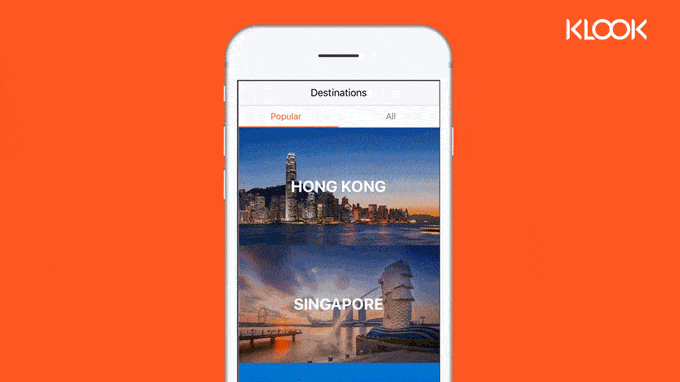




![[Updated] Complete List Of Official Nationwide MCO SOP 2021](https://res.klook.com/image/upload/fl_lossy.progressive,q_85/c_fill,w_160,h_104/v1633858858/blog/iso56uzsphmdguixkvzh.jpg)





![[Updated] Complete List Of Official Nationwide MCO SOP 2021](https://res.klook.com/image/upload/fl_lossy.progressive,q_85/c_fill,w_410,h_264/v1633858858/blog/iso56uzsphmdguixkvzh.jpg)






