JR Train Ticket - QR Code Ticket Pick Up Guide
Click here for JR Tokai Station departure (e.g. Shin-Osaka, Kyoto, Nagoya etc.)
Picking up from Stations under JR East, Hokkaido & Hokuriku Line (e.g. Tokyo, Shibuya, Shinjuku, Narita Airport etc.)
Thank you for booking train tickets for your Japan trip with Klook!
In this guide, you can find out how to pick up your train tickets from your departure station. Keep in mind, you must pick up your tickets at the designated machine before your train’s departure time.
We recommend avoiding last-minute pickup just in case you need to seek help from the station staff. Please also turn off dark mode on your devices for the ease of scanning.
If you need help from the station staff for getting your tickets, you can show them this message:
JR各社の係員さまへ
この「お客様は「ビジネスえきねっと」で購入された乗車券類(乗車券・特急券等含む)の引換を希望されてます。
KLOOKは 「ビジネスえきねっと」の提携販売会社です。
交換可能な以下の券売機をご案内いただけますでしょうか。操作手順はこの用紙に記載されておりますので、お客様ご自身で操作いただけます。
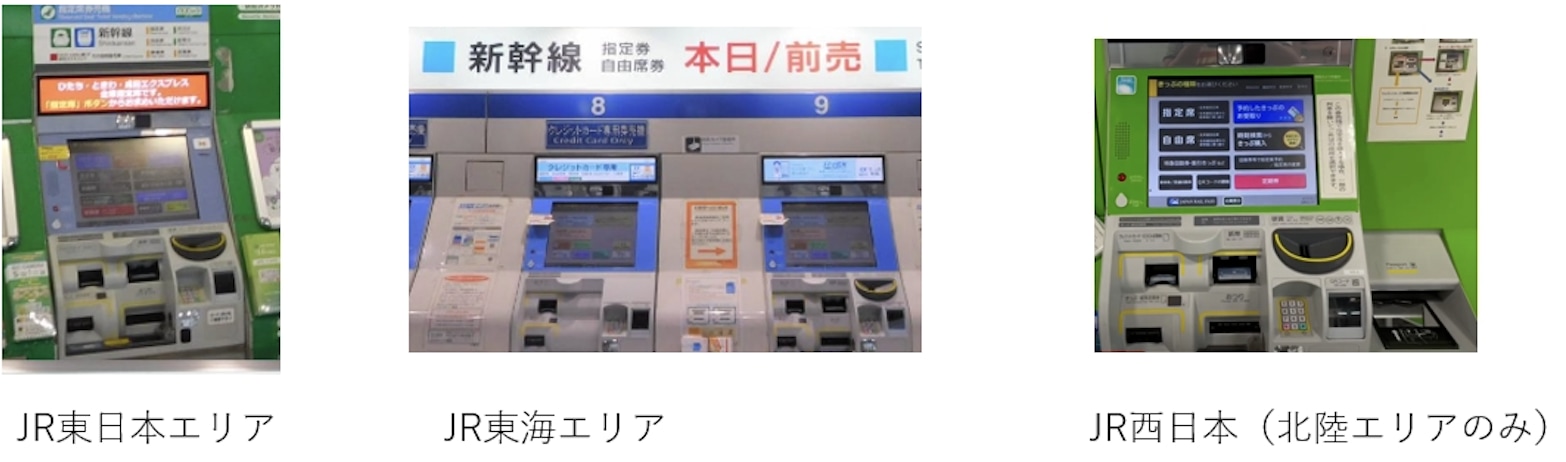
Step-by-step guide for picking up tickets by QR code
Step 1 - Look for a Reserved Seat Ticket Vending Machine in the station (i.e. other machines do not work)

Step 2 - Switch the interface to your preferred language (English, Chinese or Korean) from the top right-hand corner of the machine.
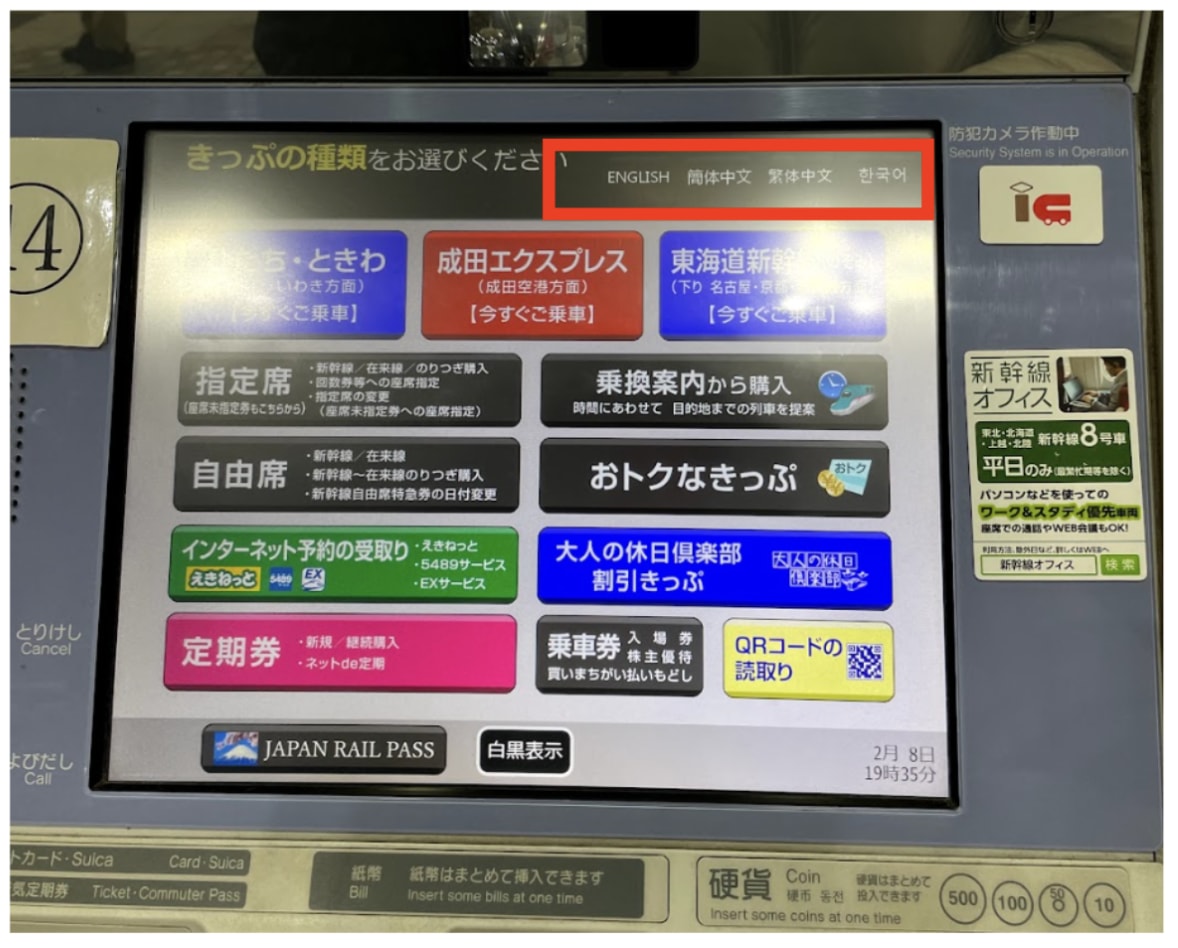
Step 3 - Tap “Read QR code” if you see it on the machine (See the first photo). Don’t worry if you don’t see it on the screen, you can tap “Pick up Tickets” instead (See the second photo). There are two different versions of the machine interface and you can pick up your tickets from either.
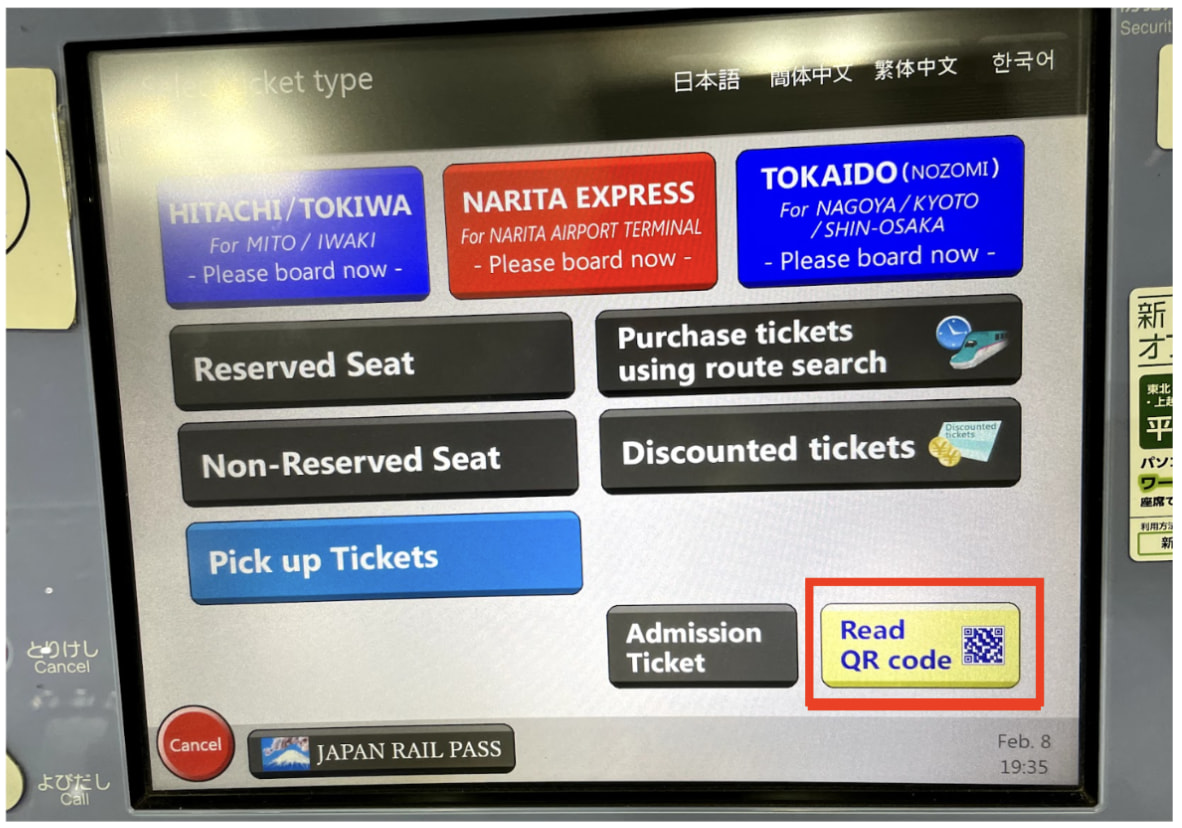
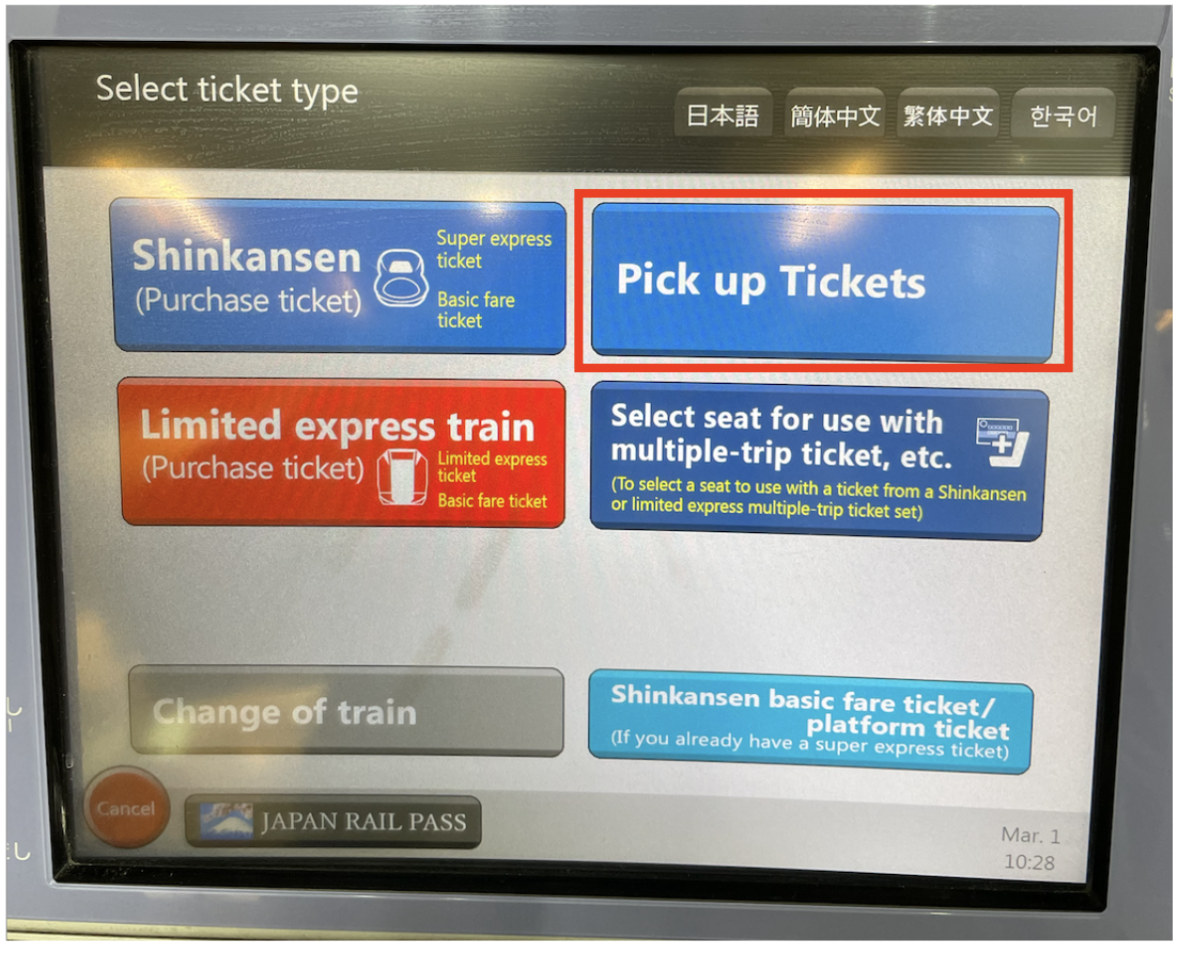
Step 3B - If you’re using a machine with only the “Pick up Tickets” option, choose “JR-EAST Train Reservation” at the next step, and then tap “QR code or pickup code” in the bottom right-hand corner.
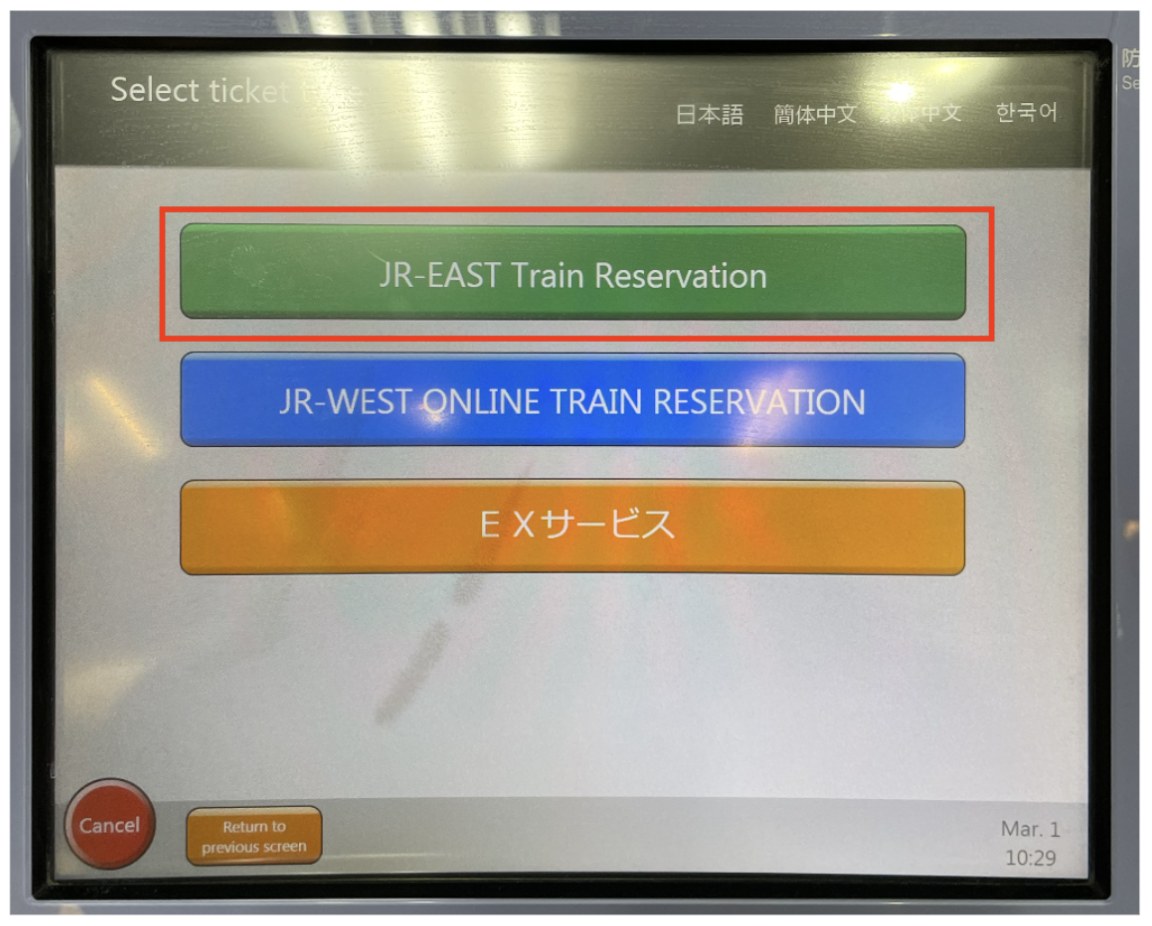
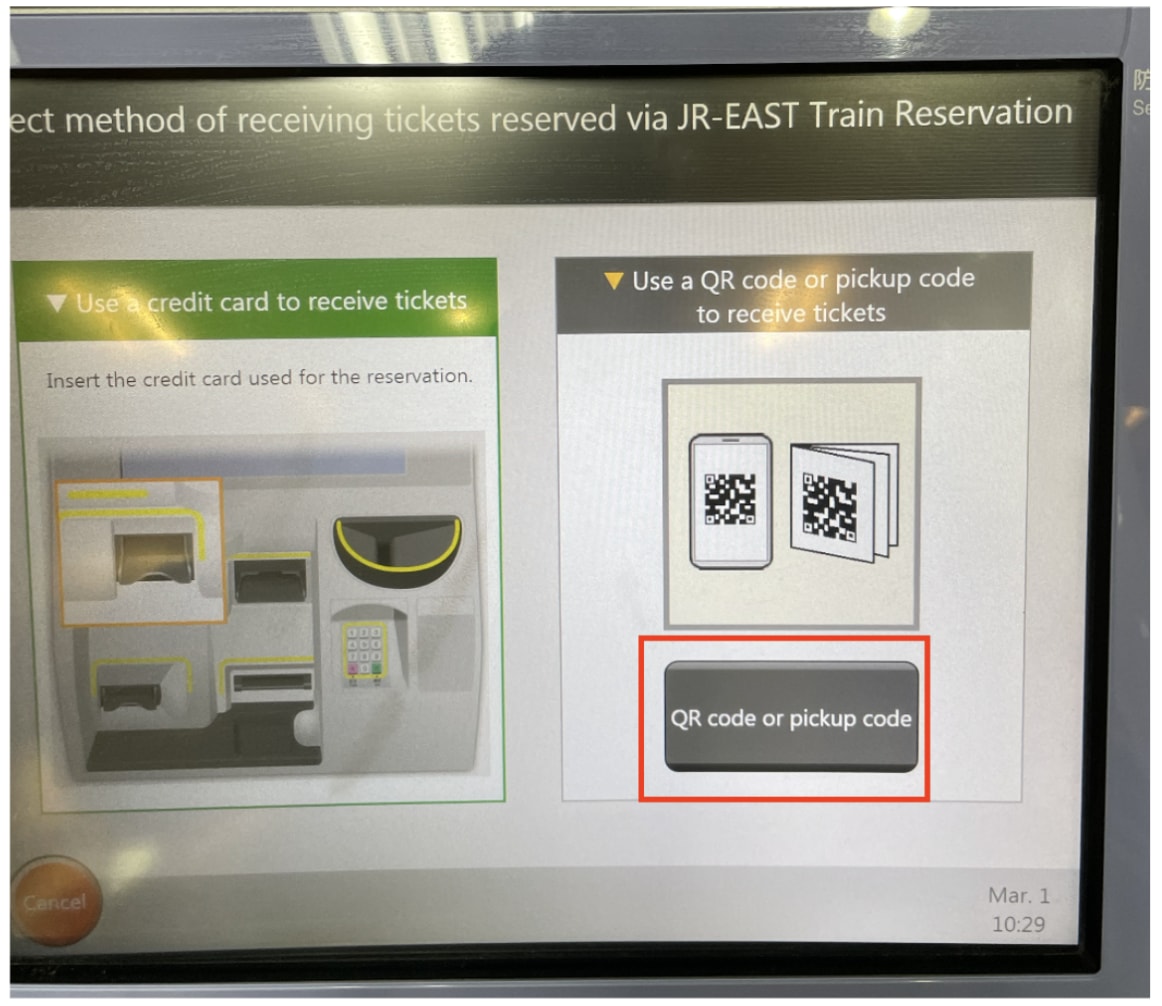
Step 4 - Scan your QR code at the designated area on the machine.
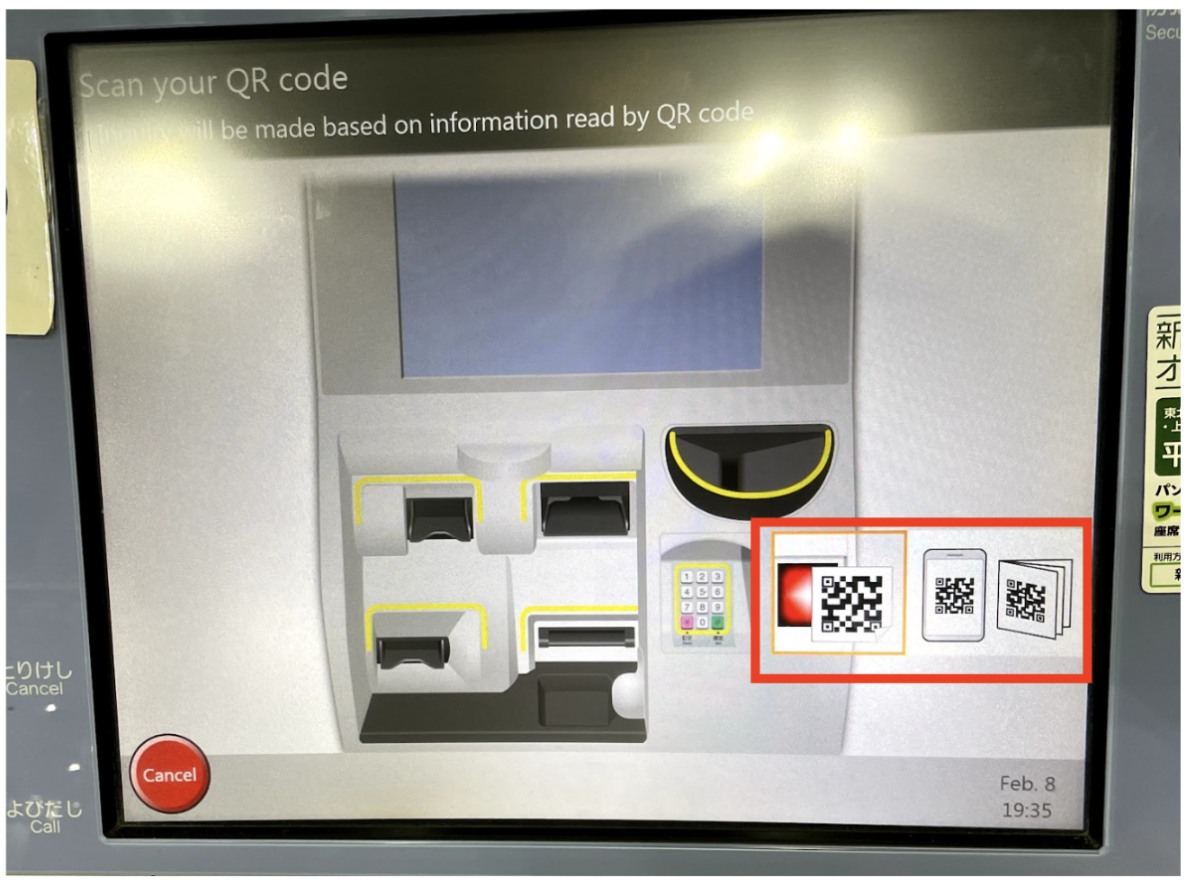
Step 5 - Once you’ve checked and confirmed your tickets, tap “Issue tickets for this reservation”.
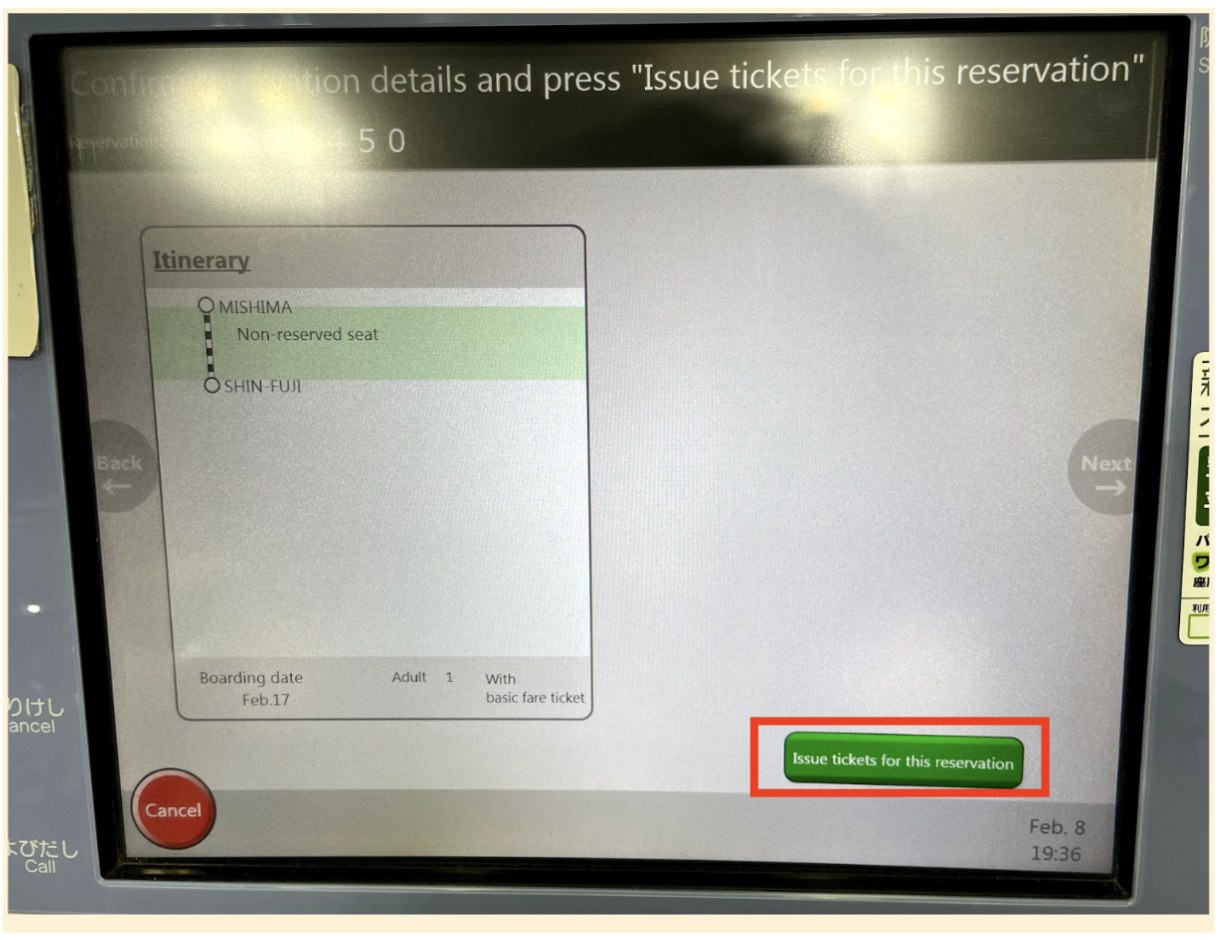
Step 5B - If you’re having trouble scanning your QR code, not to worry. You can tap “Enter pickup code” and enter the 17-digit code to collect your tickets, which you can find under the QR code in your confirmation email.
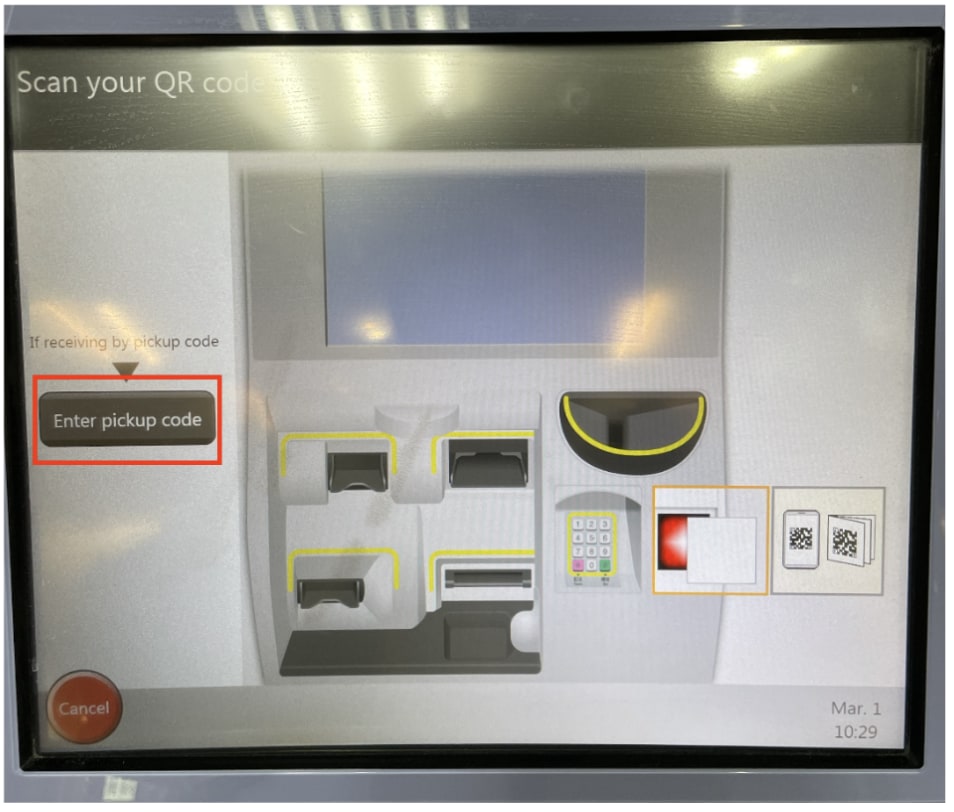
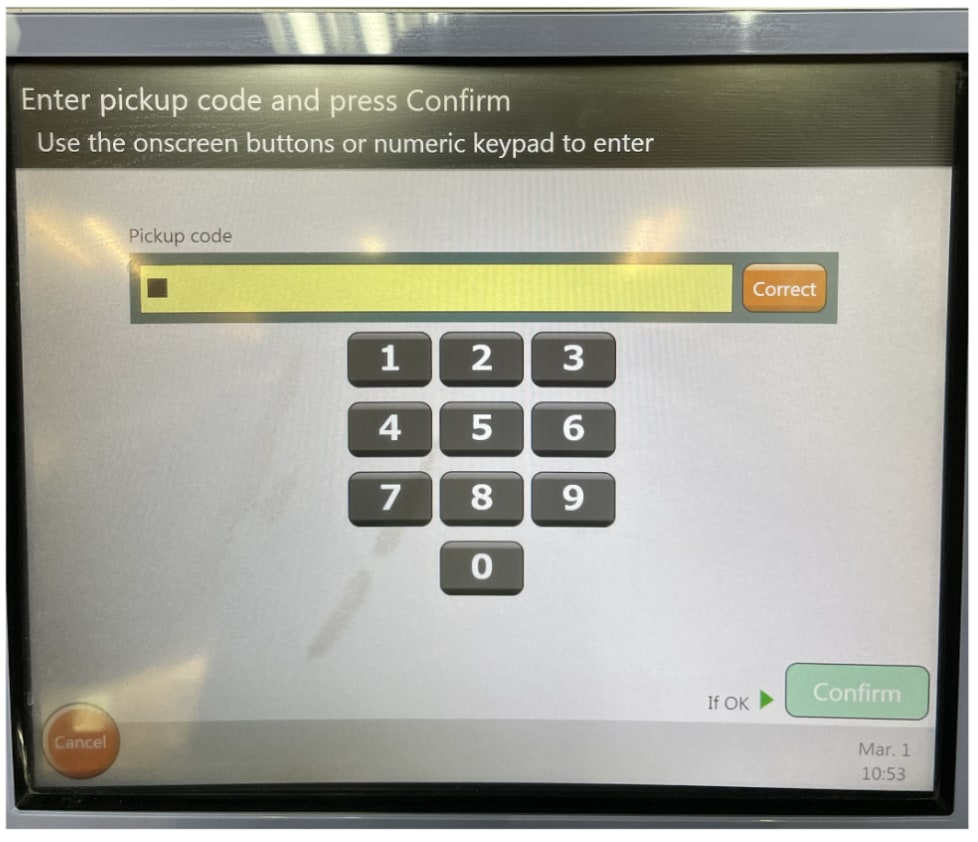
Step 6 - Pick up your tickets from the machine and you’re all set to go!
Make sure to pick up each physical ticket for each person booked. Kindly note that you will need both the standard fare ticket (乘車券) and express train ticket (特急券) to board the train. Most of the time they come in 2 individual paper tickets.
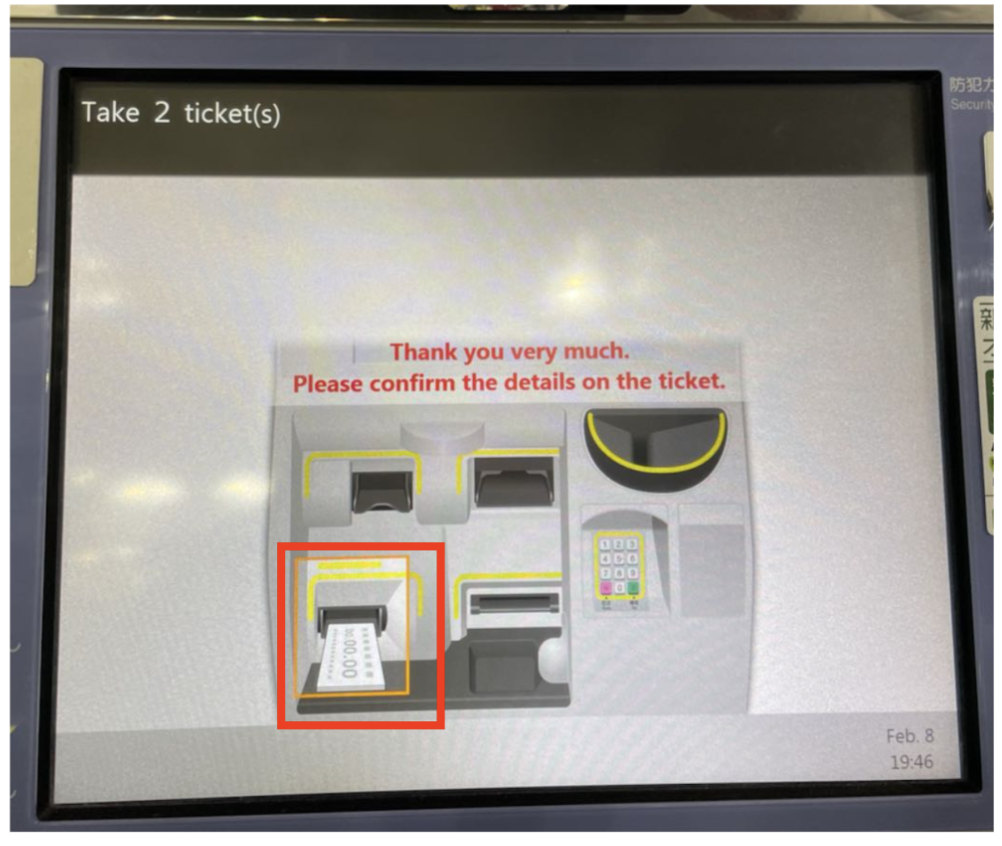
If you collected 2 tickets per person from the machine, please refer to the car and seat numbers indicated on the tickets. You need to use both tickets to enter the boarding gate.
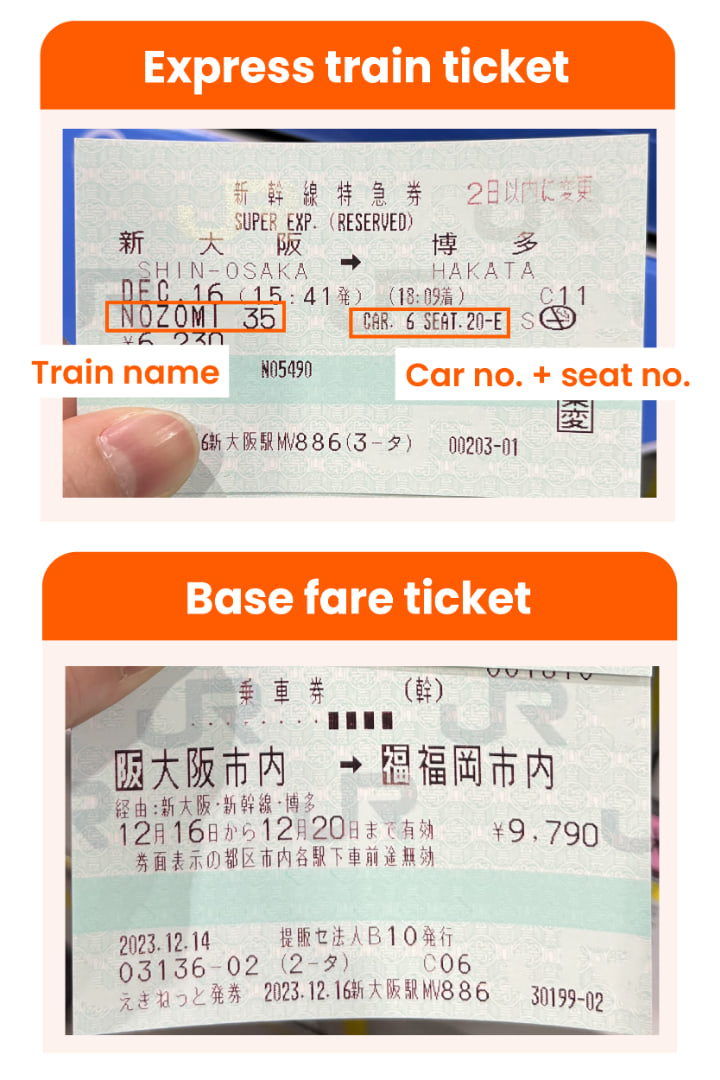
If you collected 1 ticket per person from the machine and got a seat voucher from Klook, please refer to the car and seat number indicated on the seat voucher (which are accessible from the app or the confirmation email). Use the ticket collected to enter the boarding gate. You may need to present the seat voucher to the staff if requested.

You can refer to this section above if your train is departing from one of the following stations (Just so you know, you’ll need to go to the departure station and pick up your physical ticket from a reserved seat ticket machine before your train departs.):-
- Tokyo
- Shinjuku
- Shibuya
- Shin-Yokohama
- Yokohama
- Odawara
- Ueno
- Narita Airport Terminal 1
- Narita Airport Terminal 2-3
- Akayu
- Akita
- Annaka-Haruna
- Chiba
- Echigo-Yuzawa
- Fukushima (Fukushima)
- Furukawa
- Gala-Yuzawa
- Hachinohe
- Hachioji
- Honjo-Waseda
- Ichinoseki
- Iiyama
- Itoigawa
- Iwate-Numakunai
- Joetsumyoko
- Jomo-Kogen
- Kakunodate
- Kaminoyama-Onsen
- Kanazawa
- Karuizawa
- Kichijoji
- Kikonai
- Kitakami
- Kokubunji
- Koriyama (Fukushima)
- Kumagaya
- Kurikoma-Kogen
- Kurobe Unazuki Onsen
- Mitaka
- Mizusawa-Esashi
- Morioka
- Murayama (Yamagata)
- Musashi-Kosugi
- Nagano
- Nagaoka
- Narita
- Nasushiobara
- Niigata
- Ninohe
- Ofuna
- Oishida
- Okutsugaru-Imabetsu
- Omagari (Akita)
- Omiya (Saitama)
- Oyama
- Sakudaira
- Sakura
- Sakuranbo-Higashine
- Sendai
- Shichinohe-Towada
- Sendai
- Shin-Aomori
- Shin-Hakodate-Hokuto
- Shin-Hanamaki
- Shin-Shirakawa
- Shin-Takaoka
- Shinagawa
- Shinjo
- Shiroishizao
- Tachikawa
- Takahata
- Takasaki
- Tazawako
- Tendo
- Totsuka
- Toyama
- Tsubame Sanjo
- Ueda (Nagano)
- Urasa
- Utsunomiya
- Yamagata
- Yonezawa