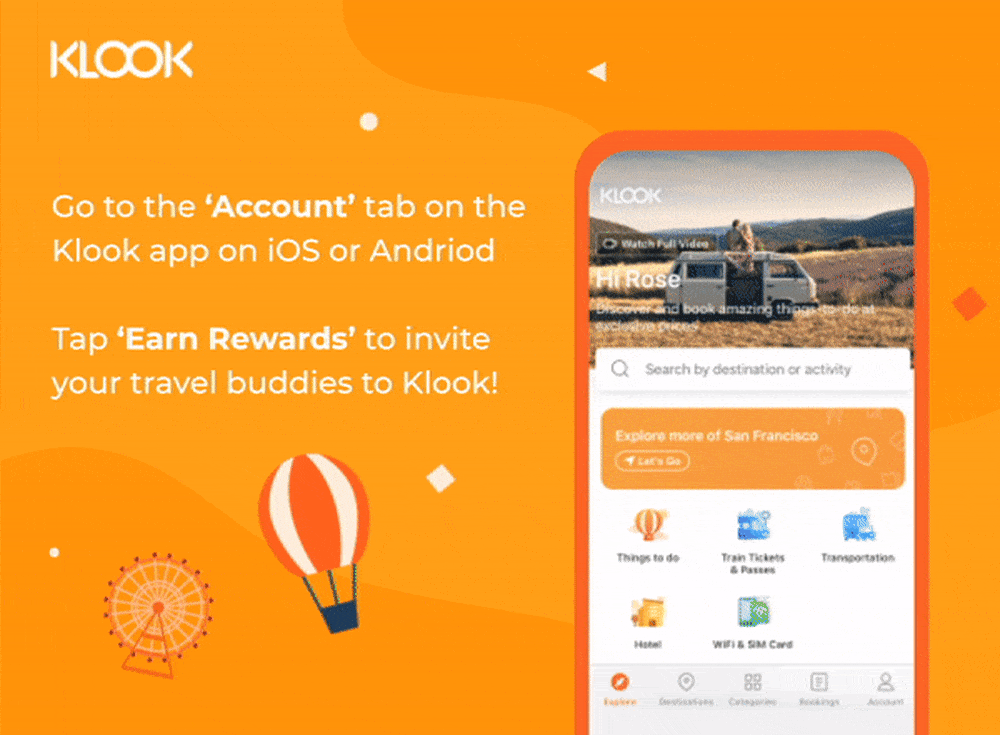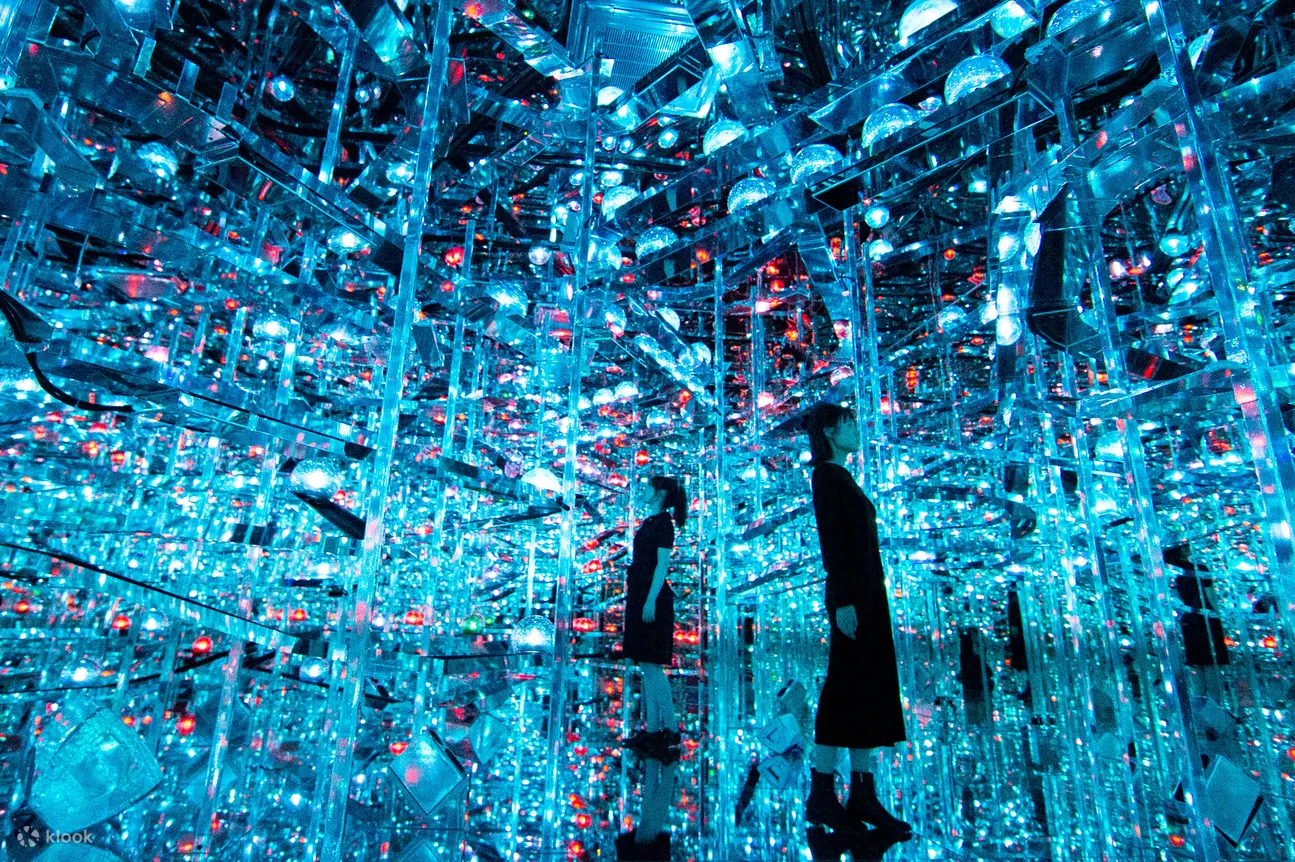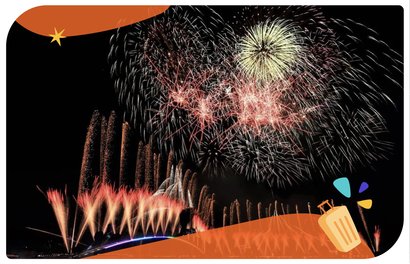Whether your travel BFF is a meticulous planner, a “down-for-anything” thrill-seeker or the person who just can’t seem to make it to the airport on time, traveling with friends is always bound to be an adventure.
Referring friends to Klook
With Klook’s referral program, every friend you invite will get $5 off their first activity. As soon as they’ve completed their booking, you’ll get $5 back. There’s no limit to the amount of friends you can refer, so get sharing!
How to refer
It’s simple: head to Klook.com/invite and log in. Here you can share your personal referral code, or invite friends by email address.
Or, if you’re using the Klook App, head to the ‘Account’ icon and tap ‘Earn Rewards’ to find and share your code.
Don’t have the Klook app? Download it on the App Store or get it on Google Play.
Keeping track of referrals
You can track all your active referrals at any time by logging in to your account, or checking Account > Earn Rewards in the Klook app.
Klook has over 100,000 bookable activities on board, so whether you fancy hiking Yosemite, taking a food tour in Brooklyn or adventuring further afield, referring friends means both you and your dollars can go further!