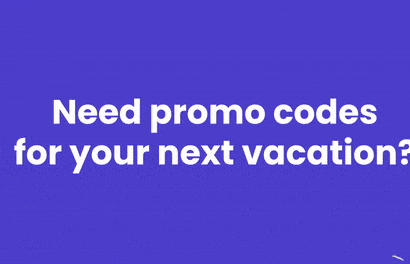Book now on Klook and pay later!
Booking your local getaways and travel experiences just got easier! Together with TendoPay, you can book any Klook product or activity - from admission tickets to staycation packages - without having to burn a hole through your pocket. In addition to all the exclusive deals you can avail of on Klook, you can now pay in installment of up to 24 months with TendoPay.
What is TendoPay?
TendoPay is an installment plan solution that gives you the convenience to buy now and pay later for your online purchases for up to 24 months installments. No need for credit cards or bank accounts.
Register on TendoPay for more Klook-exclusive perks!
It can take up to 24 hours for an application to be approved on TendoPay, so be sure to have your account up and running for a quicker transaction process on Klook.
To enjoy the perks of the Klook Installment Program, just make sure that you have a minimum spend of Php 5,000 on any Klook product.
How to Book Using TendoPay
STEP 1: Register on Tendopay
Create an account on tendoypay.ph by simply entering your email, phone number and password. Alternatively, you can also opt to create an account linked to your Facebook account.
STEP 2: Confirm mobile and email address
After you’ve created an account, a verification code will be sent to both your mobile and email for verification. This step will confirm your account on TendoPay.
STEP 3: Provide personal information for identification purposes
After verification, you will be prompted to answer several questions for identification purposes. This includes, but isn’t limited to, name, gender, birthday, address, and contact references.
STEP 4: Answer additional questions
Next, answer questions regarding your home life, residence, education, mobile plan, employment, marital status, dependents and any existing credits or loans.
STEP 5: Submit a government-issued ID
Take a photo or upload a clear, readable copy of a valid government issued ID. This ID should not be expired. Do NOT use Flash when taking a photo of your ID.
- Driver’s license
- SSS (Social Security System)
- Passport
- PRC (Professional Regulation Commission)
- UMID (Unified Multi-Purpose)
STEP 6: Take a photo with your government-issued ID
Next step is to take a photo, or selfie, with the same government-issued ID in Step # 5. When taking the photo, be sure that the ID is still clear and readable before submitting.
STEP 7: Submit proof of income
Finally, the last document you will need to submit is a proof of income. This document must be recent and issued within two months of your TendoPay application, it must be clear and readable upon upload and must explicitly include your salary. Company IDs will not be accepted.
Check the dropdown menu for the types of documents you can submit for this.
STEP 8: Submit and wait up to 24h for approval
Once submitted, the application will be reviewed and an email will be sent to the applicant within 24 hours from submission once approved!
STEP 9: Book your staycation on Klook
Once approved, you can proceed with booking your preferred activity on Klook! Before checkout, select TendoPay as your mode of payment which will prompt you to complete the transaction on TendoPay,
Remember that the TendoPay installment is only applicable to transactions with a minimum spend of P5,000.
TendoPay FAQs: https://tendopay.ph/faq
For further inquiries, message helpdesk@tendopay.ph