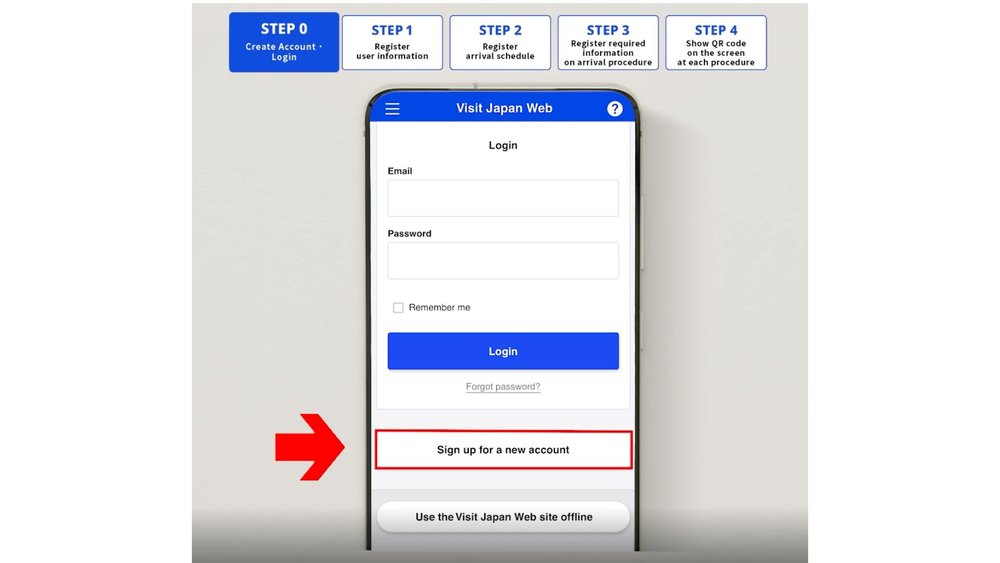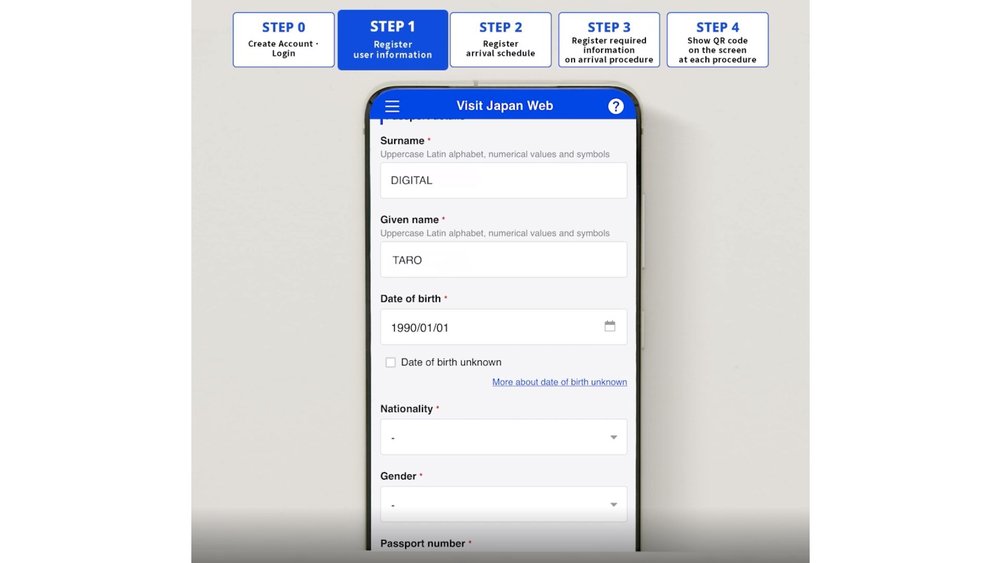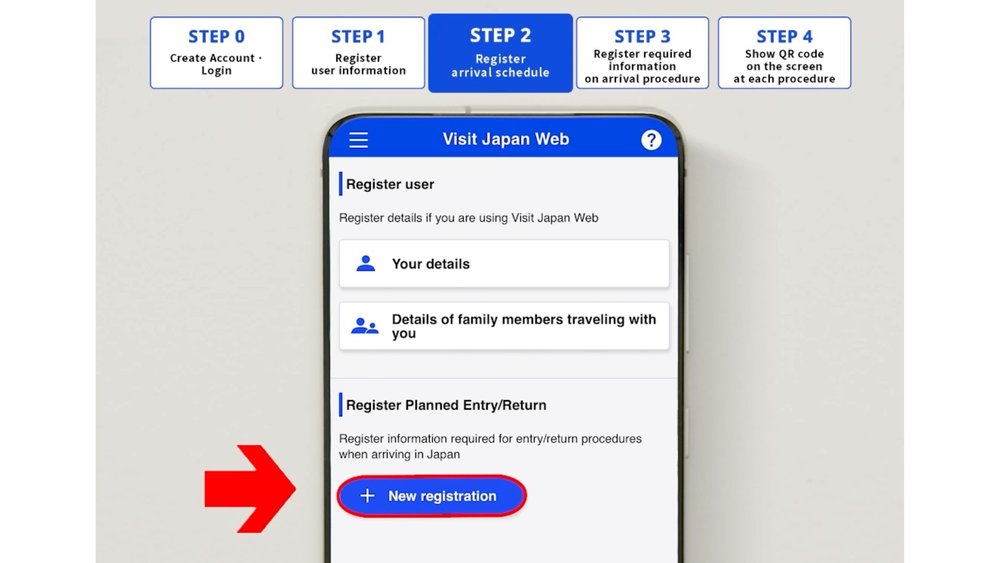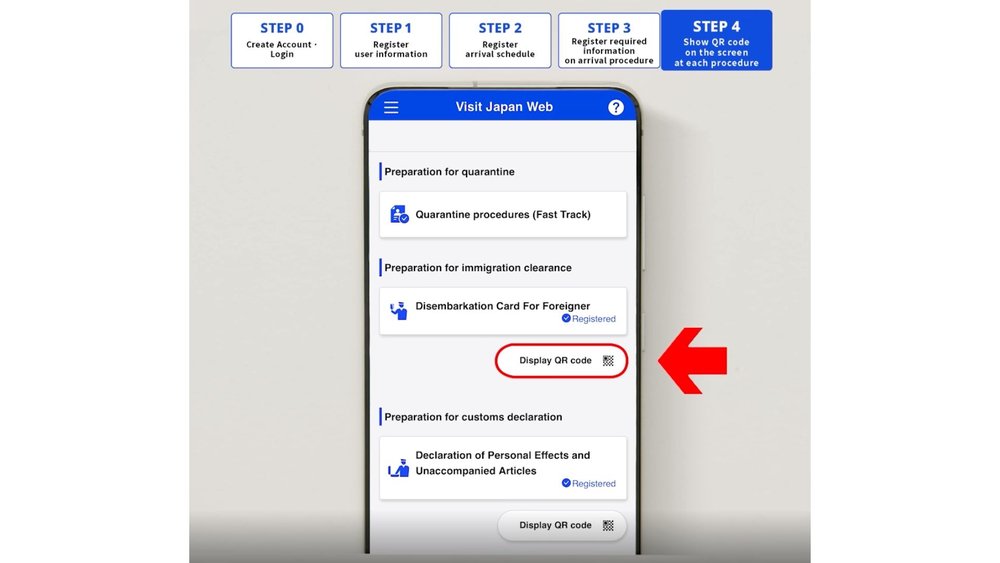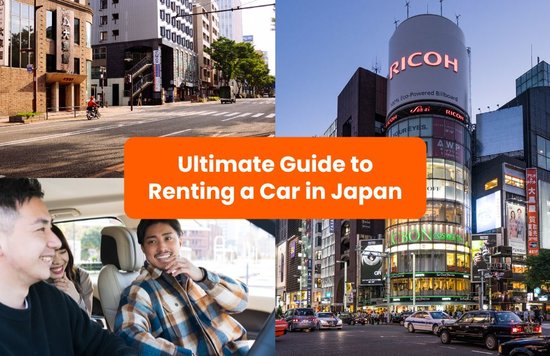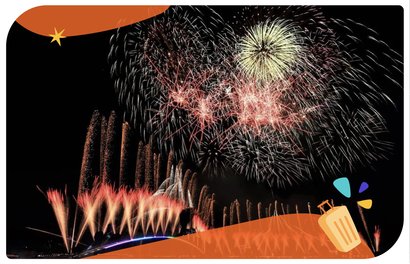Save time by filling in your arrival forms in advance
Japan has finally reopened to the world, and we can now visit and explore all of the new attractions that have opened since the pandemic. This can be done through the official Visit Japan Web!
You better lock in your travel plans because we have INSANE BLACK FRIDAY AND CYBER MONDAY deals HAPPENING NOW 🔥 Choose from over 10,000 activities and experiences from around the globe at discounted rates!
Click to unlock Klook promo codes and deals!
What is Visit Japan Web?
Visit Japan Web is a new website that replaces the MySOS app and lets tourists pre-register the required documents before entering Japan.
You can also pre-register your disembarkation card for immigration (which is not required for Japanese citizens and foreign residents with re-entry permission) as well as your customs declaration on the website.
After entering all the required information, you will be given a QR code, which you must show when you arrive at the airport. If you do not register your information prior to your arrival, you must do so at the airport. So, to save time and hassle, we strongly advise you to pre-register before your flight!
What’s the difference between the MySOS app and Visit Japan Web?
Previously, this expedited pre-registration on Visit Japan Web was done via the MySOS app. If your COVID-19 info was previously registered in the app, you will be able to use MySOS until January 13, 2023. Otherwise, you must submit all of your documents through Visit Japan Web.
How do I complete a Visit Japan Web registration?
Registration for Japan might be a bit confusing especially if it's your first time. But don't stress, we've put together an easy step-by-step guide to help you with your Visit Japan Web registration.
Before you start
The Visit Japan Web registration process requires tourists to upload several documents (e.g., passport details and your vaccination certificate).
Klook Tip: To save time, upload all your documents to your computer or have them in the photo gallery of your phone before starting the application process
Step 1: User Registration of Visit Japan Web
To start your Visit Japan Web registration, you must first create an account with Visit Japan Web (email address and password creation). When you've logged into Visit Japan Web, click "Your Details" on the "Home Screen" and fill out the below -
- Entry/return procedure category
Q1: Do you have a passport issued by the Japanese government?
Q2: Will you enter Japan with a (special) re-entry permission?
If you're a foreign citizen, the answer will most likely be "no" for both.
- Passport Details
Provide the following info: Surname, Given Name, Date of Birth, Nationality, Gender and Passport Number.
- Intended address in Japan (optional)
- Confirm Details Provided
Applicants must submit their own entry information. For applicants who are unable to do so themselves (for example, infants), you may click on "Details on family members traveling with you" and add their information to your application.
Step 2. Arrival Schedule Registration on Visit Japan Web
Click on “Registering Planned Entry/Return” then “New Registration”.
- Planned entry/return
Give your holiday a nickname then enter your planned arrival date in Japan, Airline company name, and light number (without letters).
- Intended Address in Japan
If you've entered your Intended address in Japan during Step 1, this field will be automatically populated.
- Select family members traveling with you (optional)
This is only applicable if you've clicked "Details on family members traveling with you" in Step 1.
- Confirm Details Provided
Step 3. Arrival Procedure Information Registration for Visit Japan Web
Go to the "Japan Entry/Return Procedure Screen" and select the "Quarantine Procedures (Fast Track)" option. The first thing you'll notice is a red screen (not yet registered).
When the application is finished, your screen will turn blue (review completed) and a QR code will pop up.
- Upload your passport information page
Take a pic of your passport information page or upload one. The tag next to "Passport" will change to "scanning". This will take about 10 minutes. You'll receive an email confirmation once completed.
Afterward, "please verify" will replace the "scanning" tag. To confirm your scanned information, click on the tag. Return to the previous main page and continue to the next step.
- Questionnaire WEB
Tap the "please register" button. The majority of the information required here would have been automatically populated with the details you've entered in previous steps. Double-check the info and fill in any blanks.
- Vaccination certificate
Note: from May 8 2023 onwards, you will no longer be required to provide proof of vaccination to enter Japan.
Tap the "Vaccination Certificate" link then select “Will submit”. If your vaccination certificate details are in Japanese or English, tap “yes”.
Please provide the details of your three COVID-19 vaccinations and upload a copy of your vaccination certificate. For Australians, there are 3 options of how you can show proof of your COVID-19 vaccinations; an International COVID-19 Vaccination Certificate (preferred proof for overseas travel, COVID-19 digital certificate, or your immunisation history statement.
Step 4. Display QR Code on Visit Japan Web
In preparation for immigration clearance at any aiport in Japan, here's what you have to do.
Select "Disembarkation Card for Foreigners" from the drop-down menu.
Your home address (country name and city name), purpose of visit, intended length of stay in Japan, and Declaration is all required here. Click "confirm registration" to verify your information and "Register" to submit it.
Once you've registered, you will see "Display QR Code" appearing beneath "Disembarkation Card for Foreigners".
When you land in Japan, click "Display the QR code" to show your QR code to immigration officers at the airport.
What happens if I haven't had 3 doses of COVID-19 vaccinations or am unvaccinated? Will I be denied entry into Japan?
Travelers visiting Japan won't need to show confirmation of vaccination or have a negative COVID-19 test upon arrival as of May 8, 2023.
Your applications will be reviewed once you have completed all applicable sections. When your application is accepted, you will be notified via email. Return to the portal, and a blue screen with a QR code should appear.
What else should I do before traveling to Japan?
Here are some additional travel essentials you should grab to ensure a hassle-free Japan holiday:
A Japan Rail Pass
The JR Pass gives you unlimited access to all Japan Rail National trains, JR bus services, ferry services, and airport transfers. If you're still figuring out whether buying a JR Pass is worth it for the itinerary you're planning, here's an easy guide on how to calculate if a JR Pass is worth it.
Japan eSIM
Finding free WiFi hotspots on your holiday in Japan can sometimes be challenging. Your best option as a tourist is to pre-book a 4G eSIM for Japan! It's easy to set up, plus you'll enjoy internet connection the moment you land in Japan.
Multi-Attractions Passes for Japan
One digital pass gives you access to up to 7 of each of the city's top activities and save up to 48% with the Klook Passes. The pass is valid for 30 days and gives you the flexibility to pick and choose depending on when and where you'd like to go!
🇯🇵 Japan Travel Essentials 🇯🇵
Top things to do in Japan
- Attractions in Tokyo: teamLab Planets | SHIBUYA SKY | Tokyo Disneyland and Tokyo DisneySea | Warner Bros. Studio Tour Tokyo | Go Kart Experience
- Attractions in Osaka: Universal Studios Japan | teamLab Botanical Garden Osaka | Osaka Castle | Go Karting
- Visiting multiple attractions in a city? Get the Klook Pass Greater Tokyo (up to 48% savings) or Klook Pass Osaka (up to 43% savings)!
Getting around
- Airport transfer from Tokyo: Skyliner Narita Express | JR Narita Express (NEX) | Airport Limousine Bus
- Airport transfer from Osaka: Nankai Rapi:t Kansai Airport Express | JR Haruka Kansai Airport
Stay connected with our Japan 4G eSIM and find the best places to stay in Japan — plus exclusive hotel promos and bundle deals!
More Japan Inspiration
What is Klook?
Klook is a world-leading travel and experiences platform, with over half a million offerings in over 2,700 destinations! Browse our growing collection of travel activities and services in 15 languages, and complete bookings seamlessly with 40 currencies and over 40 payment methods.
We're here to bring the world closer together through experiences. Whether it's something new in your neighborhood or an adventure abroad, with Klook you're always connected to a world of things to do and places to see.