So... What Is Clubhouse?
The latest social networking app that has sprung to the top of charts across the globe, Clubhouse has been the talk of the town for the past few days. Clubhouse claims to be a space for casual, drop-in audio conversations, whether it's with friends or with interesting people around the world.
The audio-chat social network lets you listen in on other people's conversations, kind of like a podcast, but live - with conversations happening in real-time. This means you can go online anytime to join conversations with people you follow - ask questions if you want to, or simply just listen in from the comforts of your home (which is what most people do). While Clubhouse has actually already been around for a while (since March 2020, to be exact), the app soared to popularity after Elon Musk hosted an audio-chat on the app with Robinhood CEO Vlad Tenev in February 2021.
Over the past few weeks, users have been able to tune in to conversations, interviews, and discussions involving some pretty big names. Public figures on Clubhouse include celebrities, politicians, entrepreneurs, influencers, and more, from Oprah Winfrey to Drake, Jared Leto, Ashton Kutcher, Mark Zuckerberg, and Tony Fernandes.
The year-old startup is now already valued over $1 billion and has 'upgraded' its status to a unicorn startup. The discussions on Clubhouse range around a wide variety of topics, from the most random stuff to topics of interest such as tech, business, books, entrepreneurship, psychology, and more.
How Do I Join Clubhouse?
Here's the catch - Clubhouse is currently an invite-only platform, you can't just download it off the app store and sign up for an account, in order to join, an existing Clubhouse user has to send you an invite from their app. In fact, existing users only have two invites available per person the moment you sign up (you'll get more invites as you use the app more)! Once someone invites you to join Clubhouse, you'll receive a link texted to your phone number. Click on it and you'll be directed to a sign-up page on the app.
If you have not received an invite, you can still download the app and register your username to be on the waitlist! If one of your friend joins the app, they'll be able to see you on the waitlist and can invite you in. The app creators have also announced that their 2021 goal is to eventually "open up Clubhouse to the whole world", so it is likely that this invite-only exclusivity may no longer be the case in the future.
Clubhouse is currently only available on iOS, so iPhone users can download it off the app store. The app developers have however announced that an Android app is in the works, and will hopefully be available to Android users soon!
What Happens After You Get Invited?
Once you get invited to Clubhouse through an existing Clubhouse member, you'll get to sign up for your account and select topics of your interest. From entrepreneurship to networking, design, marketing, business, psychology, space, philosophy, language, arts, travel, fashion, photography, to other more laid-back interests like gaming, anime, trivia, Tiktok, and even karaoke, conversation topics are limitless on Clubhouse.
Tap on your interests and the app will suggest themed "clubs" and people you can follow that may host conversations of your liking. You can also sync your contacts and find out who from your contact list are on Clubhouse. Once you've signed up, you'll also get 2 invites which you can send to 2 friends of your choice!
Once you're all set, it's time to explore! Scroll through your homepage to discover interesting 'rooms' you can join - you literally just have to tap on a 'room' and you'll be in. Conversation rooms come and go as they are launched and ended (they do not get 'saved' and cannot be rewatched) - this is perhaps why people (even public figures!) have been pretty open to sharing casual, unfiltered conversations and thoughts on the app.
#KlookTip: We'd encourage following more people in the beginning so you'll get to explore more different types of 'rooms' and will eventually come across ones you really enjoy. You can always filter your following list after you've discovered the type of speakers and topics you enjoy listening to! Also, anyone on Clubhouse can create a room, so you can even create one with your friends.
Functions Available In A Room
'Leave Quietly'
Not enjoying the conversations in the room you've joined? Simply tap on the 'leave quietly' button to leave the room and find another.
Raise Your Hand
If you want to say something or contribute to a conversation while in a room, you can virtually raise your hand by tapping the 'raise hand' button. The room's creator/moderator can then grant you access to talk by allowing you on the 'stage' with the other speakers.
The "+" Button
If you're enjoying the 'room' you're in, you can tap on this button to ping your friends in your followers' list and invite them to tune in as well!
Ready To Join?
Wanna be a part of Clubhouse? Download the app on the App Store and sign up to reserve your username. If you're looking for an invite, try asking your friend if they have one to share. Have fun guys!












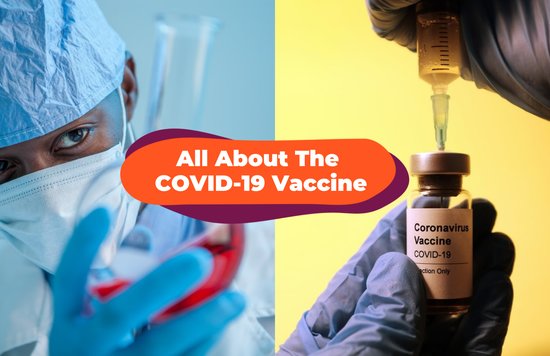
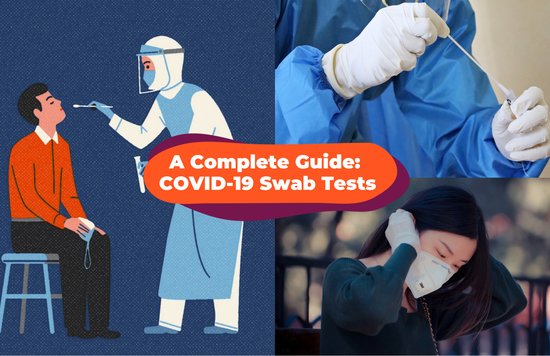




![[Updated] Complete List Of Official Nationwide MCO SOP 2021](https://res.klook.com/image/upload/fl_lossy.progressive,q_85/c_fill,w_160,h_104/v1633858858/blog/iso56uzsphmdguixkvzh.jpg)





![[Updated] Complete List Of Official Nationwide MCO SOP 2021](https://res.klook.com/image/upload/fl_lossy.progressive,q_85/c_fill,w_410,h_264/v1633858858/blog/iso56uzsphmdguixkvzh.jpg)





