Going to Europe for the holidays? You might be glad to know that getting around is extremely easy for both its citizens and tourists. Europe's rail network is vast and efficient, so it’s possible to travel even to small towns by train.
For tourists, you must get a Eurail Pass to get around. Book with Klook now so that you can plan your trip ahead!
Is there an app for Eurail?
With everyone and everything going digital, it’s no surprise that even train tickets and itineraries can be found in one app! The app you use for your Europe rail pass, for both Eurail and Interrail, is the Rail Planner app. It makes your journey smooth and stress-free, ultimately made for your convenience. With the app, you can board your next train at the station or plan your next trip from wherever you are.
Don’t forget to book your Eurail Global Passes for your holiday in Europe!
Where can I download the Rail planner app?
To make sure anyone can have this handy app on their mobile devices, you can download the Rail Planner app for free on the App Store or Google Play.
Once you have it downloaded, you can set up all the things you need while you have Internet access, like putting in your pass and planning your itinerary. The app can work offline too, but just so that you can search for connections across Europe without having to hunt for WiFi or use up your data.
How do I connect a trip to my pass on the Rail Planner app?
Before connecting a trip to your pass, you have to add your pass to the app. First, you should receive an email that includes your pass number.
On the app, just go to “My Pass.” After, tap “Add your Pass” to get started. Enter your surname and Pass number—you can find the Pass number in the confirmation email.
After loading your pass on your device, you can connect a trip to it already. First, go to the “My Trip” section. Then, click the “+” button and select “Connect a Pass to this trip.”
Now, you have connected a trip to your pass!
How do I plan a journey on the Rail Planner app?
Since you have your passes ready, you can now plan a journey using the app.
Plan your trains in the “Planner” section and look for your desired connection. Click it and then select “Save to My Trip” by choosing the trip you had just created. You just have to do this every time you ride new trains, and you’re ready to go!
Where can I find train timetables?
You can easily find train timetables under the “Planner” tab. Just search for the connections or trains you need, and it should appear even when you’re offline.
However, the timetables are only updated every month so that it’s accessible offline. This means that train times aren’t updated in real-time, so keep an eye on station departure boards just in case there are delays or disruptions.
How can I show my train ticket?
Ready to board? Showing your train ticket is simple and easy—which is exactly why this app was made!
Every travel day in the Pass has a different ticket, and each ticket shows all the journeys you add to the Pass for that travel day. You can show your ticket in just 2 taps: Go to “My Pass” and tap “Show ticket.”
The ticket inspector will scan the barcode and check your personal information. They might also ask to see your passport or ID. After that, you’re ready to go!
In case you have more than one Pass on your device, just choose another Pass from the list and follow the same instructions.
Now that you have the Rail Planner App all figured out, don’t forget to buy Eurail passes from Klook for a smooth and easy ride.
Written by: Nina Marable





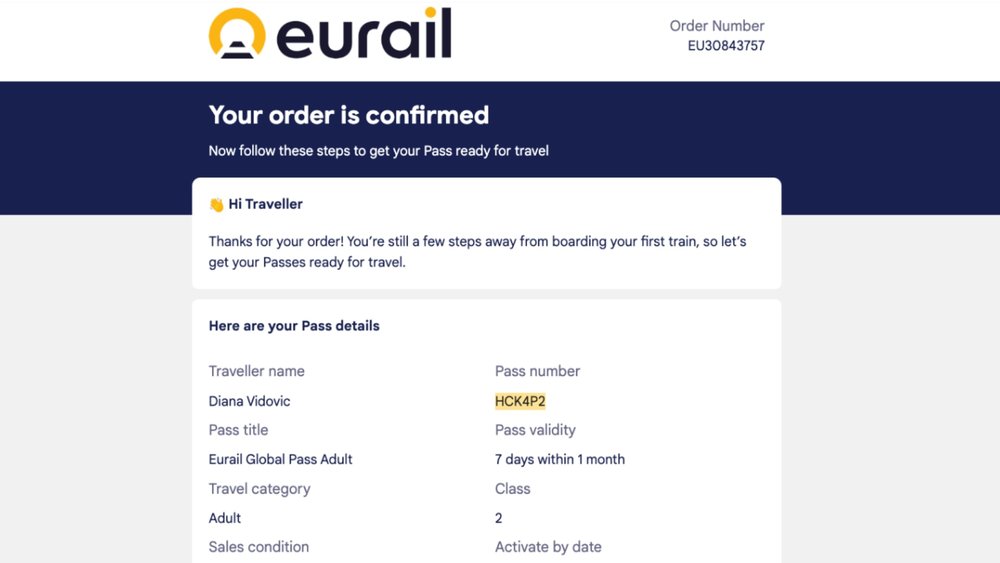
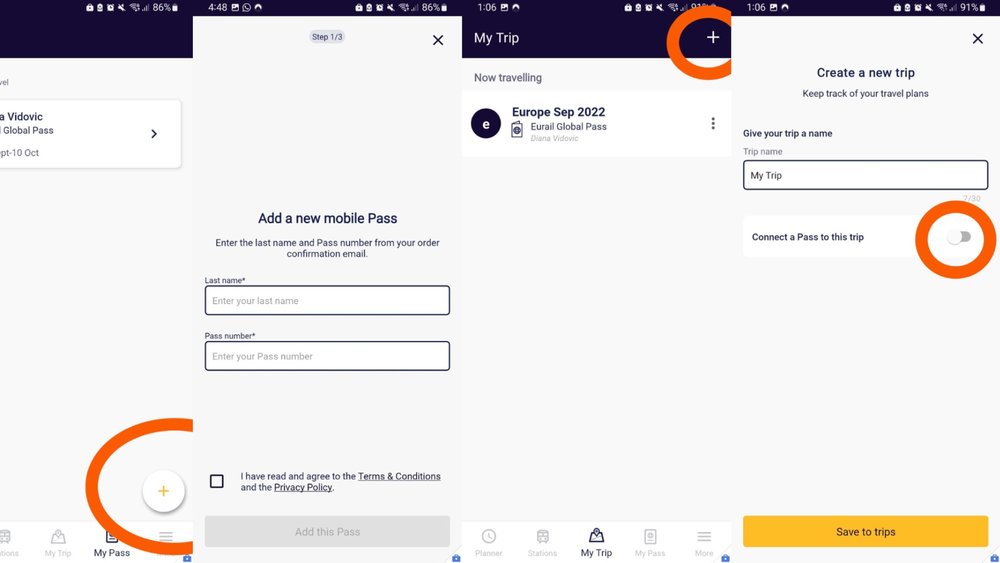
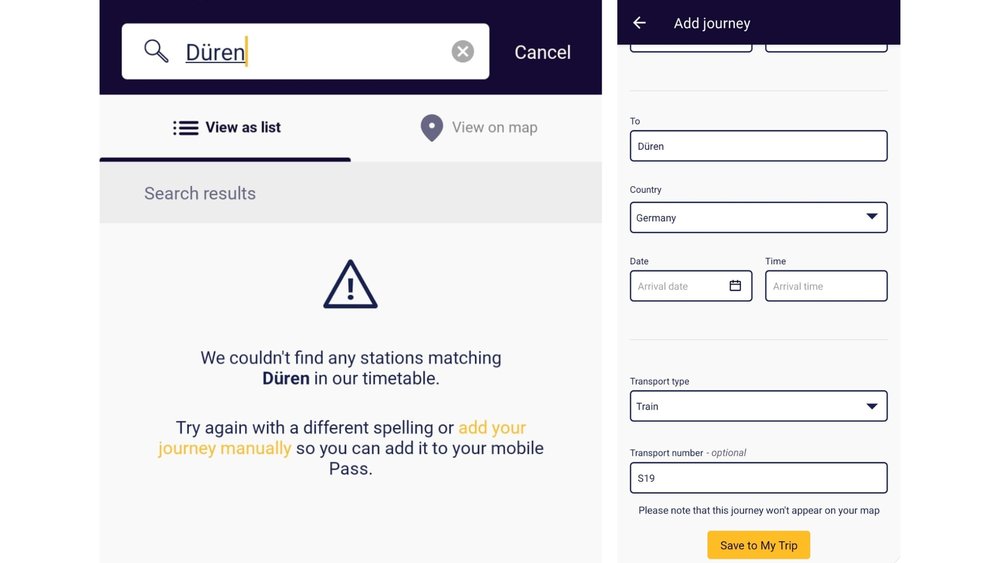
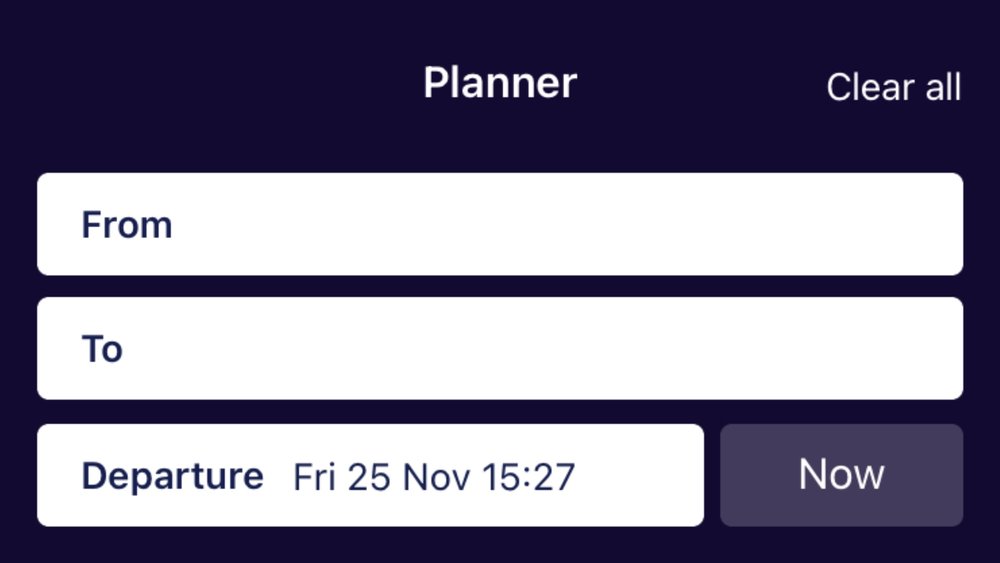
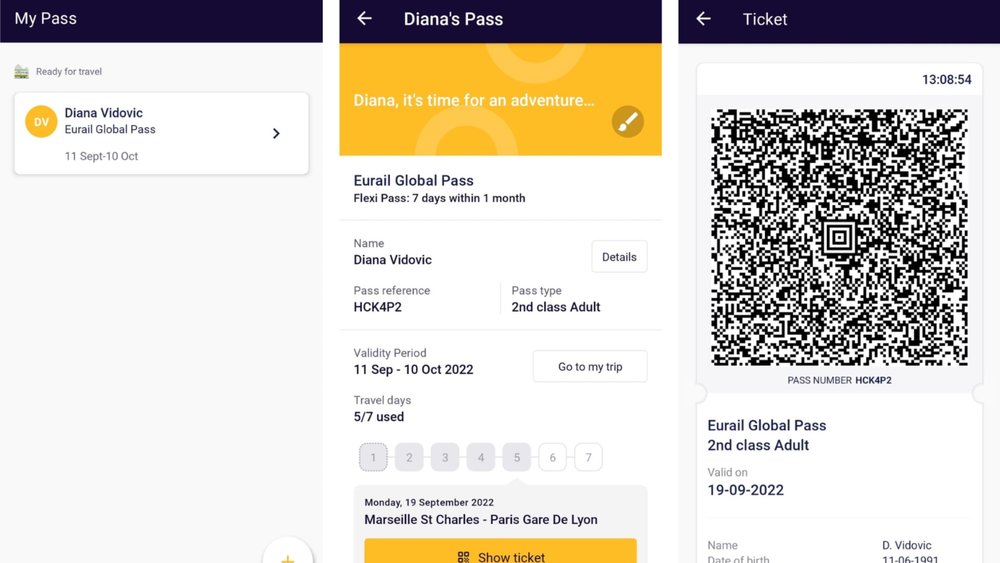




![[Updated] Complete List Of Official Nationwide MCO SOP 2021](https://res.klook.com/image/upload/fl_lossy.progressive,q_85/c_fill,w_160,h_104/v1633858858/blog/iso56uzsphmdguixkvzh.jpg)





![[Updated] Complete List Of Official Nationwide MCO SOP 2021](https://res.klook.com/image/upload/fl_lossy.progressive,q_85/c_fill,w_410,h_264/v1633858858/blog/iso56uzsphmdguixkvzh.jpg)






