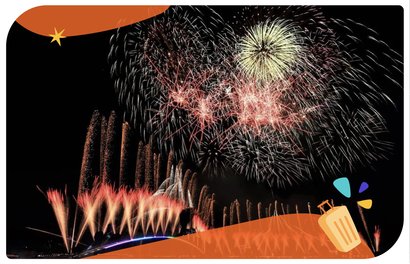Klook Year End Deal 101
Unlocking massive savings on your big year end holiday is easy on Klook!
Before you Klook your year end holiday, here’s a detailed step-by-step process on how to use Klook to unlock up to S$100 (SGD) worth of additional discounts via the website or mobile app.
Klook App Download
What’s unique about Klook is our user-friendly mobile App that will make activity bookings an absolute breeze. You can download the Klook App for iOS/Android on the Apple Store and Google Play Store respectively.
A lot of effort has been put into the technology behind the Klook App to ensure your booking process is as seamless as possible. Every time you book an activity on Klook, you’ll receive a handy mobile e-voucher saved directly onto your Klook App. These vouchers are accessible even without internet connectivity and you won’t have to print them out unless explicitly stated!
Do be sure to download the “Klook” App and not the “Klook Partner” App as the latter is meant for merchants and partners only.
1. Redeem promo code
Instead of keying in the promo code only at checkout, you can also first save the promo into your Klook promo code wallet. The promo code will remain in your promo code wallet for as long as it is valid.
2. Add products to cart
If you already have a Klook product in mind, simply search for it via activity name or by destination. If not, you’re bound to find something from the 15,000 activities and attractions on Klook!
Do not select “Book Now” if you haven’t added everything or hit the minimum spend as that checks you out. Instead, use the “Add to Cart” buttons and functions to ensure you cart out with the minimum spend to enjoy maximum savings.
When selecting your Klook activities, select ‘Add To Cart’ instead of ‘Book Now’. This allows you to book different products across different destinations before checking out altogether. Since the Klook Year End Sale applies to ALL activities, you can add as many items from as many destinations as you wish!
To check the value of your cart items, simply click on the shopping cart icon to visit your cart. You add and/or delete any products at anytime.
3. Checking out
Check out with the promo code from your wallet to enjoy the respective discount off your cart value! If you haven’t already added the promo code to your wallet, you can input it now under the “Use Promo Code” button.
4. Second promo code sent via email
Upon successful check out of your first S$450, do check your email for your unique promo code. This entitles you to another S$50 off a lower minimum spend of S$300! This is the perfect time to buy the other items you’ve been eyeing, or save it for some last minute adventures on your holiday!
Ready, get set, Klook!
Now that you know just how to maximize your savings on Klook, there’s nothing stopping you from having that epic holiday of the year! Travel doesn’t have to be expensive especially when you’re booking on Klook.